Supervertaler The Ultimate Translation Workbench
v1.9.106 - January 15, 2026
AI-enhanced translation workbench. Work with ChatGPT, Claude, and Gemini simultaneously. Built by translators, for translators and writers.
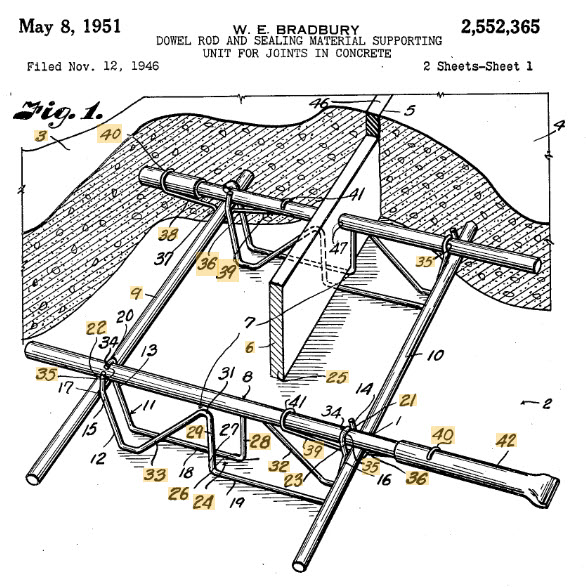
v1.9.106 - January 15, 2026
AI-enhanced translation workbench. Work with ChatGPT, Claude, and Gemini simultaneously. Built by translators, for translators and writers.
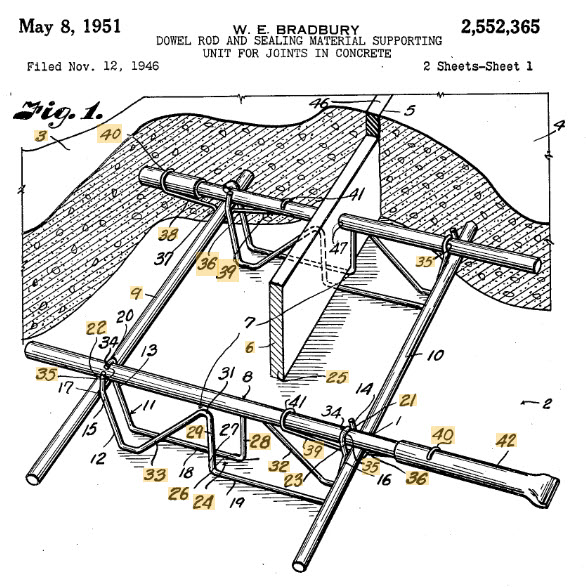
The Ultimate Translation Workbench
Supervertaler began as a simple tool: export your bilingual document from memoQ, manually copy the source column into a text file, let Supervertaler translate it using AI with custom prompts, then paste it back and reimport into memoQ.
It worked, but it was manual. Tedious. Limited.
The new Supervertaler is now the ultimate translation workbench—working seamlessly alongside your CAT tool with specialized features:
Here's what no other translation tool currently offers:
2-Layer Prompt Architecture + AI Assistant
Not only can you create, store, and manage translation prompts—Supervertaler includes an AI Assistant with conversational interface that analyzes your documents and helps generate custom prompts. Plus specialized modules like PDF Rescue (AI OCR), TMX Editor, Supercleaner, and Superlookup.
Imagine this conversation:
That's the future. And it's almost here.
Simple, Powerful, and Intuitive Translation Control
Simplified from 4-layer to a more intuitive 2-layer system +
AI Assistant
Infrastructure - Always Applied
Core infrastructure prompts that always run. Contains critical instructions for:
Optional - Unified Domain, Project & Style
Simplified and more intuitive! Previously split across 3 layers (Domain, Project, Style Guides), now unified into one flexible custom prompt layer. Combine:
Conversational Interface - NEW in v1.3.0!
Chat with your AI Assistant! Modern conversational interface with beautiful chat bubbles, markdown formatting, and intelligent document analysis. ✨ NEW in v1.3.1: Persistent file attachments!
The 2-Layer Prompt Architecture works seamlessly with Supervertaler's multi-context system. When you translate, the AI receives:
Every sentence translated with awareness of the entire document
System infrastructure + custom prompts combined intelligently
Conversational interface for document analysis and prompt generation
Visual context for technical documents (GPT-4 Vision, Claude, Gemini)
Fuzzy matching with your existing translations
Glossary integration for consistency
Most translation tools send simple, static prompts to AI. Supervertaler sends intelligent, layered instructions that adapt to:
🎯 Result: More accurate, context-aware translations that require less post-editing.
Everything you need for professional translation work
Stop context-switching to ChatGPT. Right‑click a source or target segment, run your favourite prompt (rephrase, shorten, formalise, terminology check…), preview the result, then apply it in one click.
Available in the Grid right-click menu for both Source and Target cells — no extra windows, no copy/paste dance.
Run-and-preview in a dialog, or run-and-replace the selection/target immediately — your choice.
Run actions on exactly what you selected (a term, a phrase, or a whole segment) — perfect for targeted improvements.
Give each prompt a friendly QuickMenu label and decide where it appears (Grid QuickMenu vs future app-level QuickMenu).
💡 Translator-friendly idea: Add prompts like “Make it more formal”, “Shorten without losing meaning”, “Apply client style guide”, or “Fix inconsistent terminology” — all one right‑click away.
Intelligent translation quality verification powered by LLMs! Batch proofread your translations to catch errors, inconsistencies, and quality issues. Issues are stored in the Notes field with visual indicators, and you can filter to see all segments that need attention.
LLM analyzes translations for errors, inconsistencies, and quality issues. Processes segments in batches of 20 for efficient API usage.
Problems stored in Notes field with ⚠️ PROOFREAD: prefix. Orange highlight on status icons for easy identification.
View all segments with proofreading issues in a dedicated results table. Double-click any result to navigate directly to that segment.
New "Has proofreading issues" filter option quickly isolates segments that need attention. Works alongside status/text filters.
Bulk clear all proofreading notes from entire project, or right-click individual segments to clear proofreading notes.
Progress dialog shows statistics during operation: segments processed, issues found, processing speed.
💡 Why Proofreading? Even the best AI translation models can make mistakes - terminology inconsistencies, style issues, or subtle errors that human reviewers might miss during fast-paced work. The AI Proofreading System acts as a second set of eyes, catching issues before delivery to clients. Access via Edit → Batch Operations → ✅ Proofread Translation...
Complete dark theme support for comfortable translation work in low-light environments. Easy on the eyes during long sessions, with proper contrast for all UI elements.
Dark backgrounds throughout - grid, panels, compare boxes, and all UI elements properly styled for dark mode.
Perfect for late-night translation sessions. Dark backgrounds with light text reduce eye fatigue during extended work.
Access via View → Theme Editor. Switch between Light and Dark themes instantly. Your preference is saved between sessions.
💡 Pro Tip: Dark mode pairs well with the Show Invisibles feature - invisible characters (spaces, tabs, line breaks) remain clearly visible against the dark background.
All your lookup resources in one powerful interface! Press Ctrl+K from anywhere to search TMs, termbases, semantic memory, MT, and web resources simultaneously. Choose between horizontal table or vertical list views.
Select text in your translation grid, press Ctrl+K, and instantly search across ALL your resources. No more separate concordance dialogs!
Toggle between Horizontal (table with Source|Target columns) and Vertical (stacked Dutch:... English:...) layouts to suit your preference.
TM Matches, Termbase Matches, Machine Translation, and Web Resources - all in tabbed interface.
SQLite Full-Text Search for blazingly fast concordance on millions of segments. 100-1000x faster than traditional LIKE queries.
Filter by From/To language pair with direction controls (Both, Source only, Target only). Yellow highlighting shows matches.
💡 Why Superlookup? Traditional CAT tools have separate windows for concordance, termbase lookup, and MT. Superlookup combines everything into one unified hub - press Ctrl+K, get results from ALL your resources instantly. Perfect for translators working with external CAT tools who want Supervertaler's powerful resources!
Completely redesigned Superlookup Settings with sub-tabs for each resource type! Proper 18x18px checkboxes with green background and white checkmarks matching the standard Supervertaler style. Each resource type (TM, Termbase, MT, Web) now has dedicated full-height space.
Separate tabs for TM, Termbase, MT, and Web Resources. No more cramped single page - each gets full vertical space!
18x18px checkboxes with green (#4CAF50) background when checked and white checkmark (✓). Same style as AutoFingers!
Scrollable lists with all resources visible. Select All/Clear All/Refresh buttons for each resource type.
Clear visual separation, easy to read and click. Fixed TM loading bug and improved checkbox visibility.
Professional undo/redo system for all grid editing operations! Press Ctrl+Z to undo changes, Ctrl+Y to redo. Tracks target text edits, status changes, confirmations, and batch operations with 100-level history.
Ctrl+Z to undo, Ctrl+Y or Ctrl+Shift+Z to redo. Works exactly like Word, Excel, and professional CAT tools.
Tracks target text changes, status changes (Not Started → Translated → Confirmed), Ctrl+Enter confirmations, and find/replace operations.
Maintains up to 100 undo levels with automatic memory management. Smart recording only captures actual changes.
Menu actions dynamically enable/disable. Redo stack clears on new edits. Seamless integration with existing workflow.
Visual inline terminology display inspired by the RYS Trados plugin! Source text displayed as flowing words with translations appearing underneath matched terms. Pink borders for project termbases, blue for background termbases.
Source text shown as flowing words with translations underneath. Multi-word terms preserved (e.g., "bij voorkeur" → "preferably").
Pink 2px top border for project termbases (#1 priority), blue for background termbases. Instant visual recognition!
Click any translation to insert it into your target segment. Hover for tooltips with full term details and metadata.
Handles terms with special characters like "gew.%" (weight percent). Smart tokenization preserves all formatting.
Professional terminology management with interactive features including hover tooltips, priority-based highlighting, double-click insertion, extended metadata (notes, project, client), and instant refresh functionality!
Terms highlighted in source with color intensity matching priority (1-99). Darker blue = higher priority. Forbidden terms in black.
Mouse over any highlighted term to see translation, priority level, and forbidden status - instant access to your terminology.
Double-click any highlighted term to instantly insert its translation at your cursor position. Fast and intuitive!
Select term in source → Tab → select in target → Ctrl+E. That's it! Terms appear immediately in highlighting and results.
Create multiple termbases, activate/deactivate per project. Edit priority, forbidden flag, definition, and domain.
Mark terms as "do not use" - they're highlighted in black everywhere for maximum visibility. Never miss them again.
Notes with clickable URLs, project and client fields, domain categorization. Dedicated termbase viewer with refresh button for instant updates.
🔍 Real-Time Matching: Termbase matches automatically detected and displayed in Translation Results panel alongside TM, MT, and LLM matches. Complete workflow integration. 💾 SQLite Backend: Fast, reliable, FTS5 full-text search for instant term lookups. 🔄 Instant Refresh: Edit terms and click refresh to see updates immediately without reloading project.
Interact with ChatGPT, Claude, and Gemini simultaneously in one window. Compare AI responses, maintain multiple project contexts, and research efficiently—all side-by-side.
Press Tab to cycle focus between Source and Target cells, perfect for building termbase entries. Select terms in both cells and send to termbase.
Progressive match loading shows all translation sources simultaneously with powerful keyboard shortcuts for quick insertion.
AI-powered hands-free dictation using OpenAI Whisper. Press F9 to start/stop recording in any language.
Automatically includes images when translating technical documents. Supports GPT-4 Vision, Claude Vision, and Gemini Vision.
Extract all images from DOCX files with preview and batch processing. Auto-folder mode creates organized output structure.
Choose from the best AI models for your translation needs.
Fuzzy matching with TMX import/export. Never translate the same sentence twice.
Simplified prompt system: System Prompts (auto-selected by mode) + Unified Prompt Library with folders, favorites, and multi-attach, plus AI-powered Assistant. Learn more → v1.3.0-Qt
Grid, List, and Document views for reviewing AI translations. Professional CAT tool interface.
Import/export bilingual tables from memoQ, CafeTran, and Trados Studio.
Transform badly-formatted PDFs into clean, editable documents with GPT-4 Vision OCR.
Work with DOCX, TXT, TSV, TMX, XLIFF, and Excel formats.
Grid pagination for instant loading. Handle thousands of segments smoothly.
Clean, professional UI with semantic colour coding and intuitive navigation.
Fix encoding issues, mojibake, and text corruption with AI-powered detection and repair. v3.7.7
Professional formatting rules and guidelines for multiple languages. Integrated into the prompt hierarchy. v3.7.7
Professional translation memory editor with database-backed large file support. Inspired by Heartsome TMX Editor 8. v1.1.3-Qt
LLM Translation Quality Benchmarking System - Compare translation quality, speed, and cost across multiple LLM providers (OpenAI, Claude, Gemini). Benchmark on YOUR actual projects with adaptive sampling.
Automated translation pasting for memoQ from TMX files. Reads translations from TMX and pastes them automatically into your CAT tool. Includes TagCleaner module for removing memoQ index tags on-the-fly.
Document cleaning tool for DOCX files - removes formatting issues, excessive tags, and OCR artifacts. Integrated into DOCX import workflow and available as standalone tool. Inspired by TransTools Document Cleaner, Unbreaker, and CodeZapper.
Post-translation quality analysis and validation. Automated checks for consistency, terminology compliance, and formatting issues.
Professional AI-powered translation tool built with PyQt6
Modern Professional Interface
Filter highlighting, termbase display customization, auto-backup, AI Assistant, Supervoice dictation, Superlookup, TMX Editor, and more. Built with PyQt6 for modern UI and performance.
Easiest: pip install supervertaler then run supervertaler
One command installation with easy updates.
pip install supervertalersupervertalerNo Python needed. Download, extract, and run.
Full source access for developers.
See Supervertaler in action
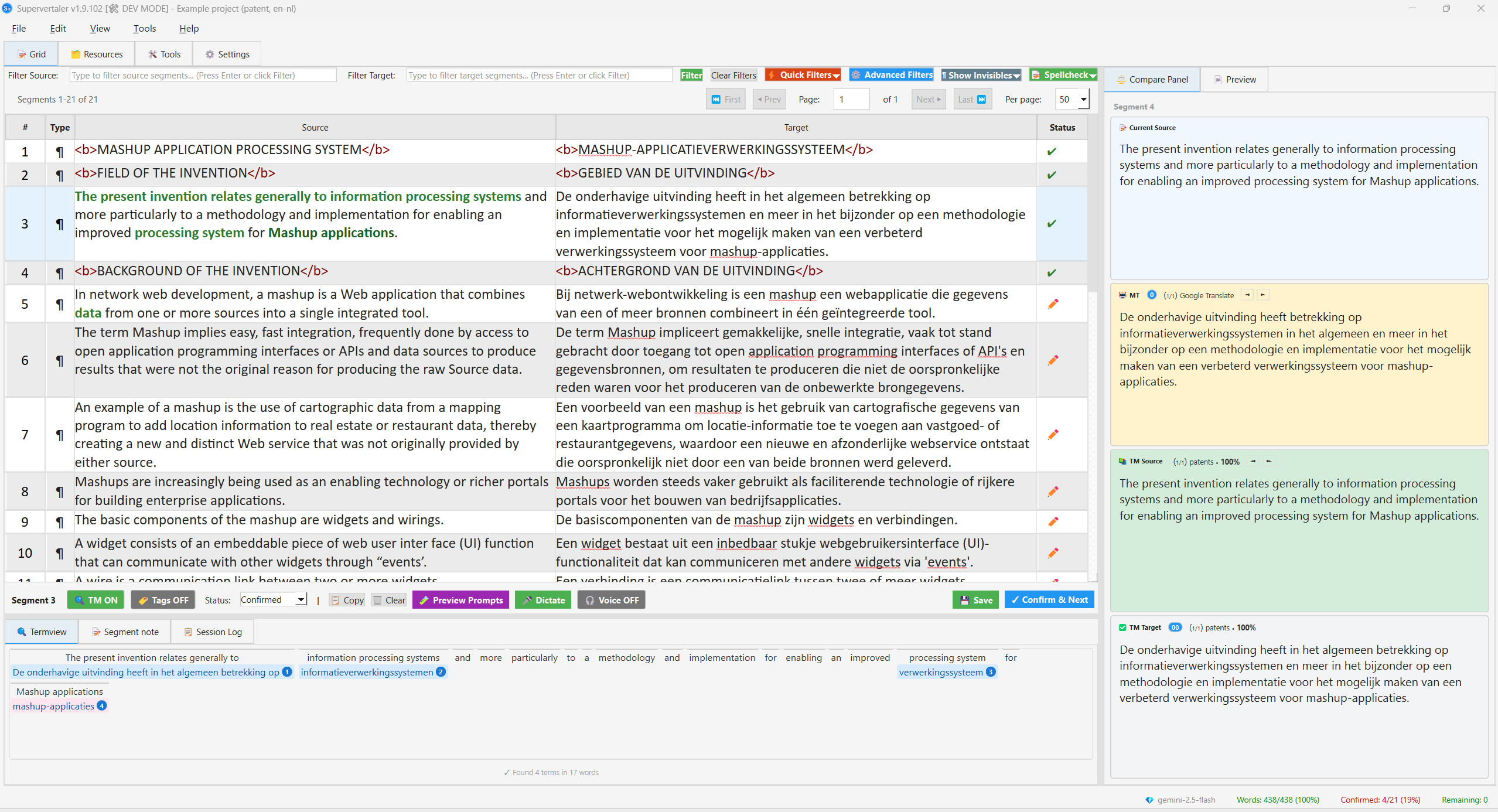
Compare Panel for Machine Translation and Translation Memory matches, plus Termview for inline glossary hits while you translate.
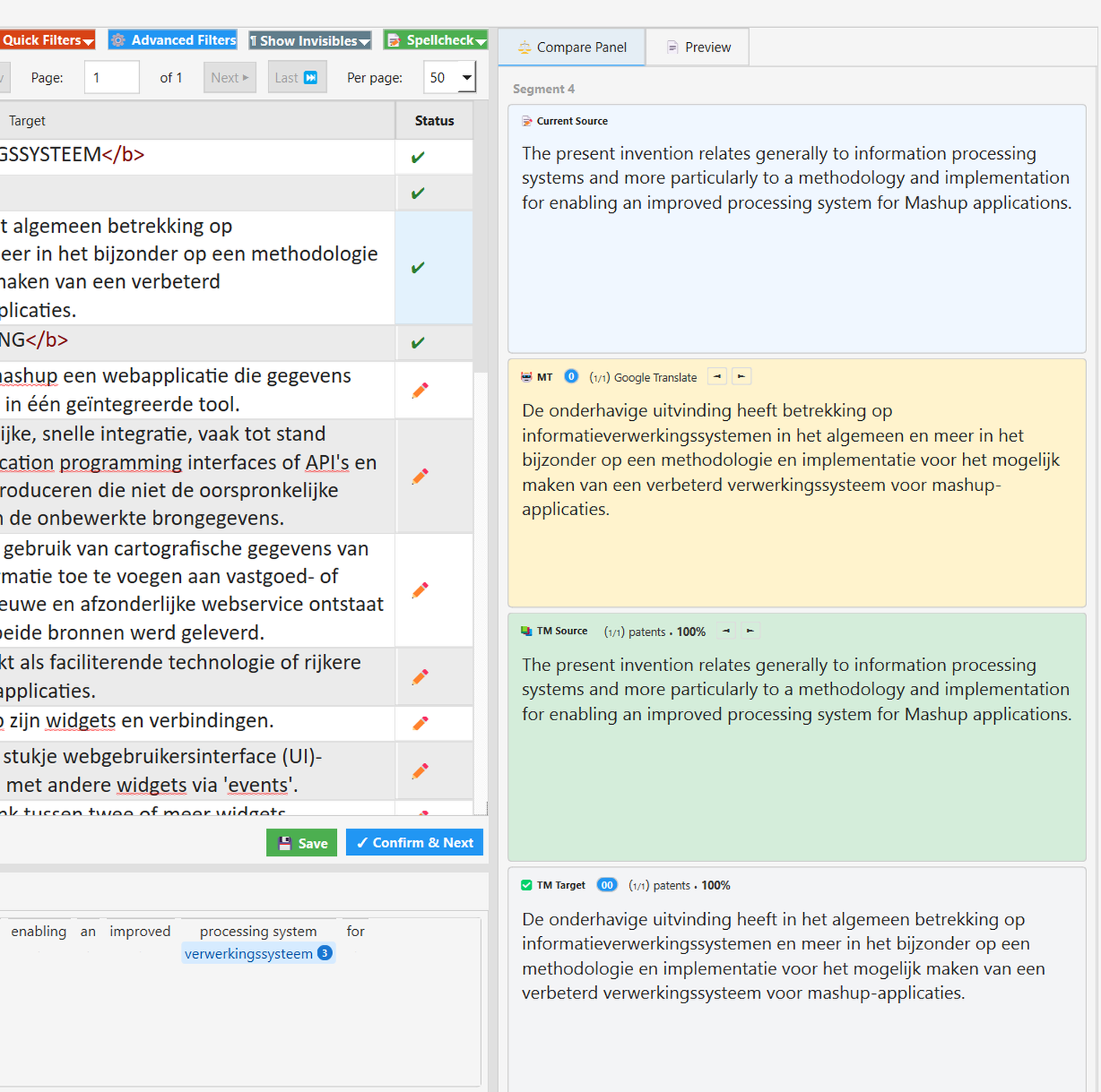
Zoomed view of the Compare Panel for quickly inserting MT and TM matches while you work.
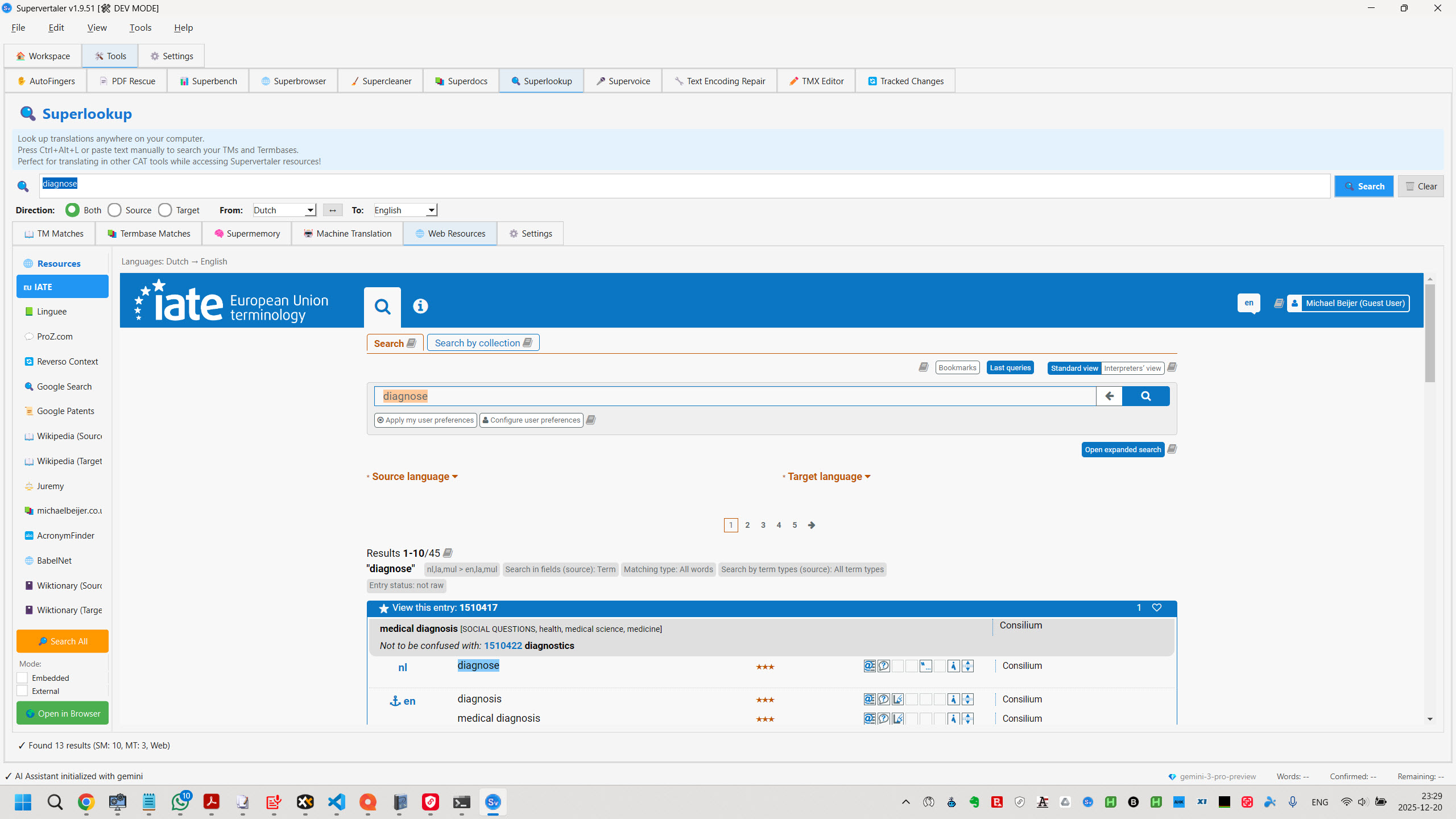
14 web resources in Superlookup: IATE, Linguee, ProZ, Reverso, Google, Wikipedia, BabelNet, Wiktionary and more. Persistent login sessions keep you logged in.
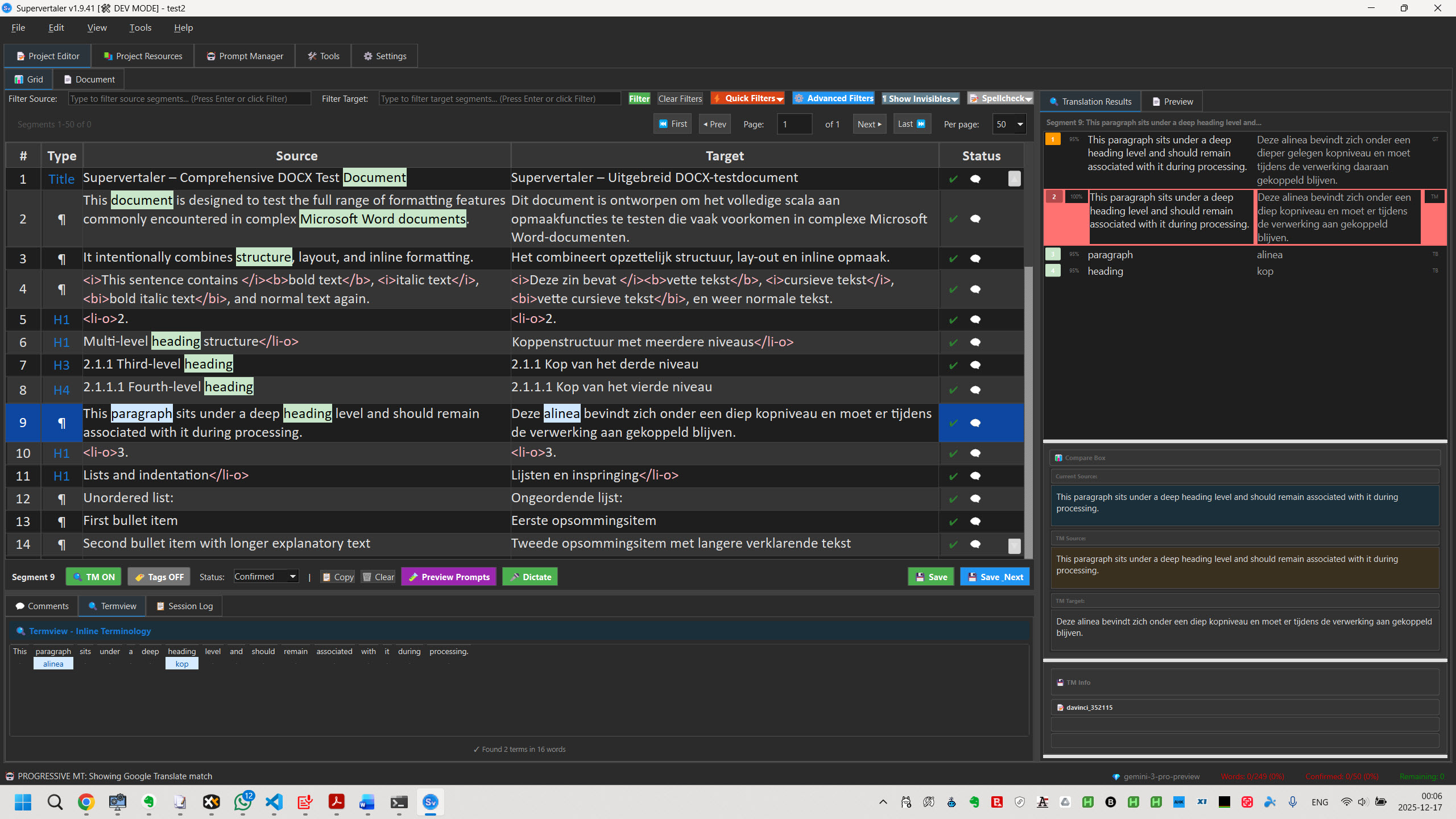
Complete dark theme with properly styled compare boxes, Termview, and all UI panels. Easy on the eyes for late-night translation sessions.
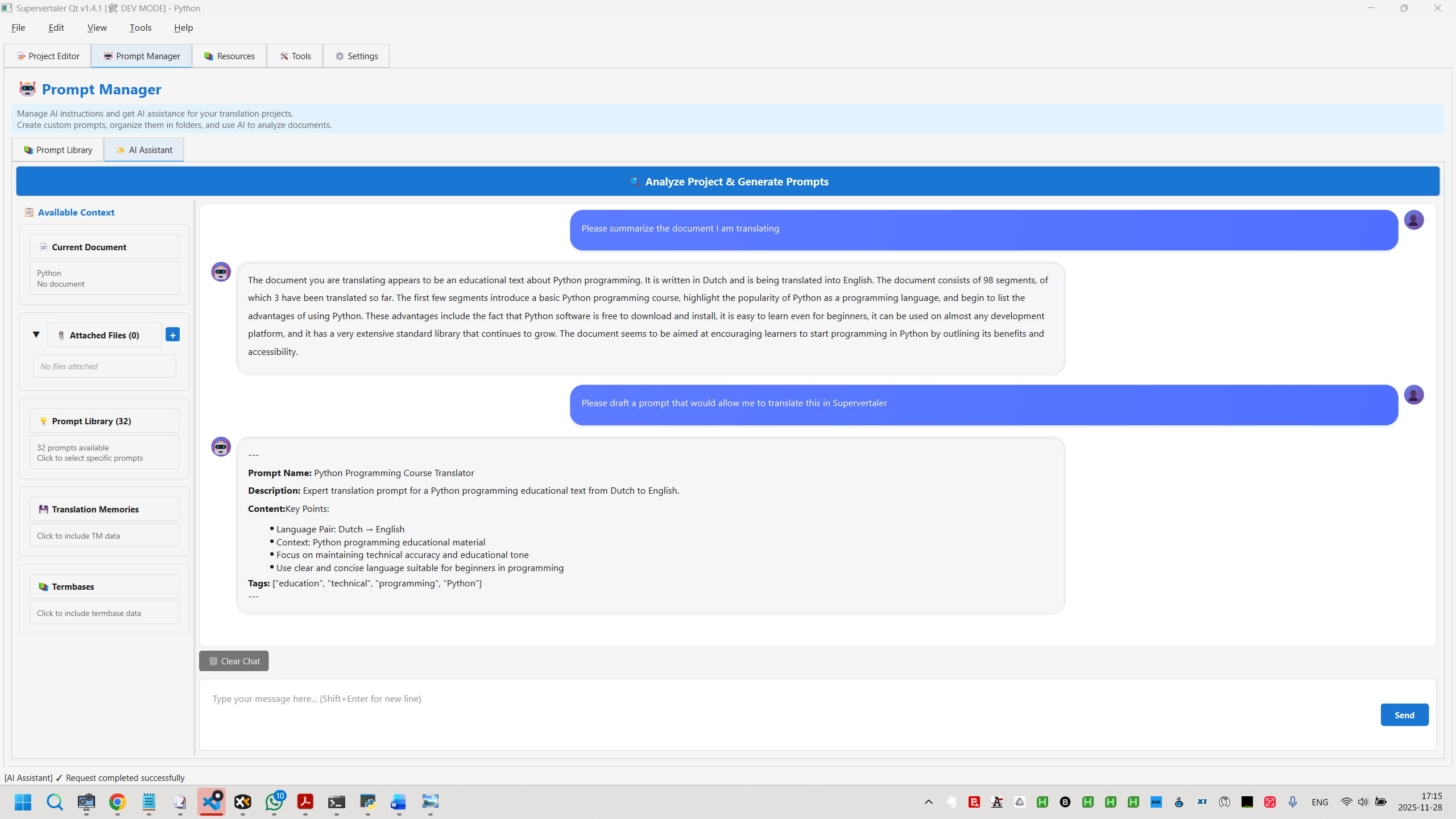
Conversational AI assistant with file attachments, prompt generation, and segment-level queries. Enhanced in v1.3.4 with ChatGPT-quality automatic prompt creation.
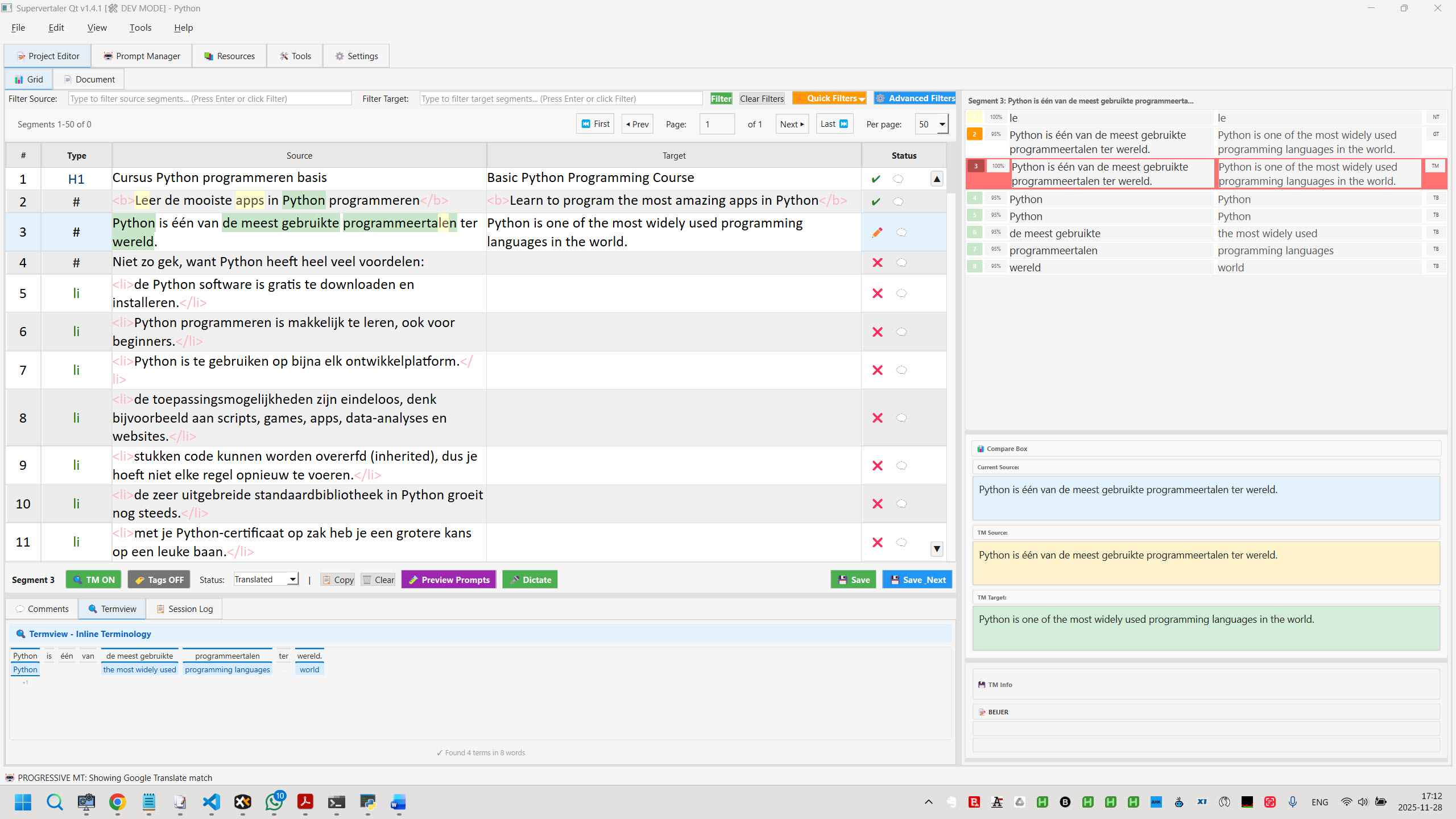
Segment-based editing with Grid, List, and Document views. Status tracking, multi-selection, and professional workflow.
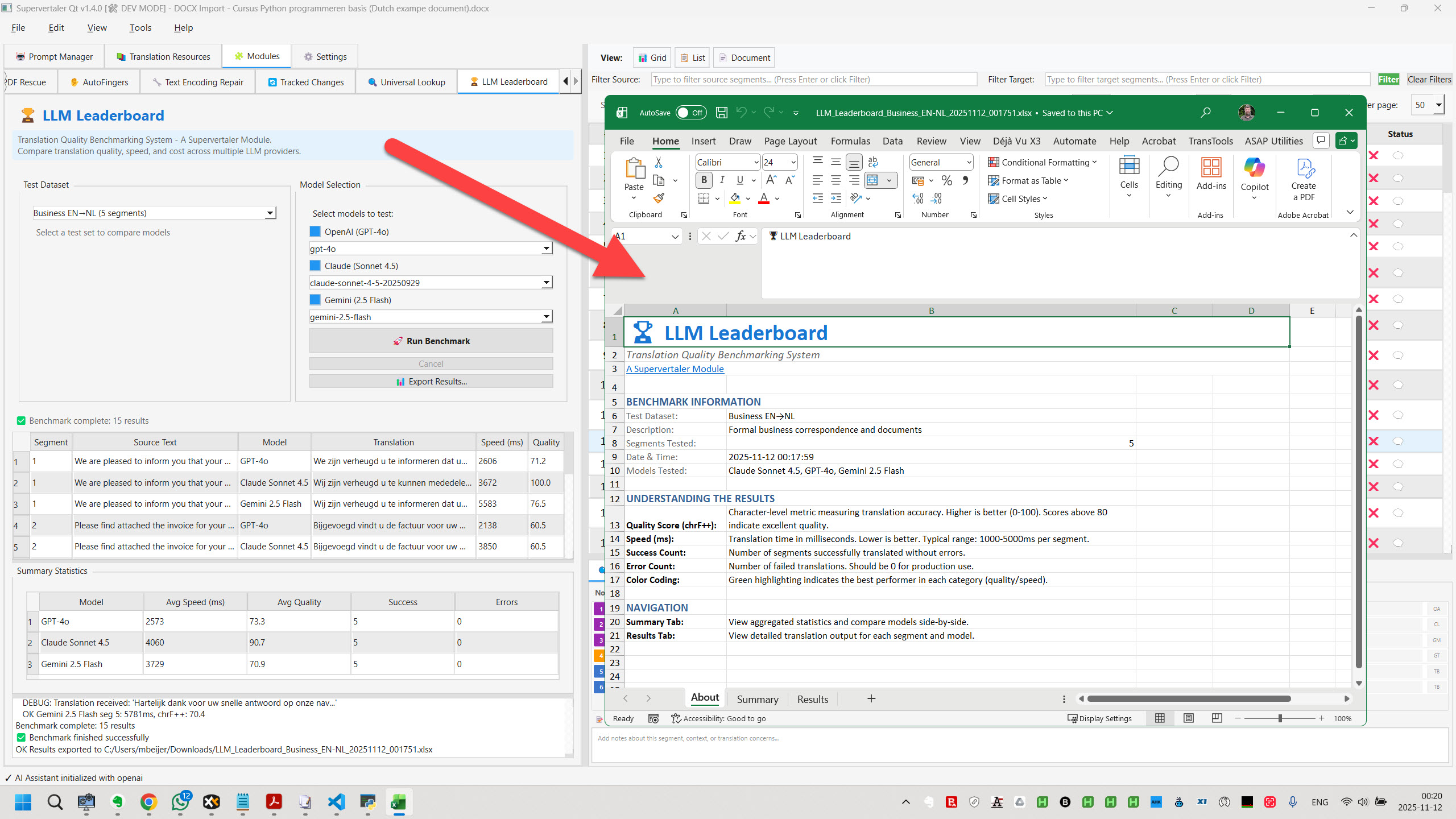
LLM translation quality benchmarking with adaptive project sampling and chrF++ scoring. Compare OpenAI, Claude, and Gemini models on YOUR actual work. Professional Excel reports included.
📸 More screenshots coming soon! Want to contribute? Open an issue or send your screenshots.
Honest, transparent information about how your data is handled
Supervertaler runs on YOUR computer. There is no Supervertaler company server. Your documents, translation memory, and glossaries never leave your machine unless you choose to send them to an AI provider for translation.
Reality: When you click "Translate," the text you select is sent to the LLM provider's servers (OpenAI, Anthropic, or Google). This is how AI translation works—the AI models run on their infrastructure. Supervertaler does NOT process translations locally.
Important: This means your document content temporarily reaches these providers' systems.
All providers offer data processing agreements (DPAs) and enterprise plans with enhanced privacy.
Recommended approach:
Most enterprise plans explicitly prohibit data use beyond your specific requests.
Supervertaler is fully open source on GitHub. You can audit the code yourself to verify exactly how your data is handled. No hidden data collection, no telemetry, no analytics—just the code you can review.
Designed with real translation workflows in mind. No unnecessary complexity, just the features professionals actually need.
No subscriptions, no licences, no hidden costs. Download, use, modify. Your translation work, your control.
Leverage cutting-edge AI models from OpenAI, Anthropic, and Google. Multiple providers for flexibility and reliability.
Works seamlessly with memoQ, CafeTran, and Trados Studio. Import bilingual tables, translate, export back.
Active development with regular updates. New features based on real translator feedback and needs.
4-Layer Prompt Architecture + full document context, translation memory, figures, glossaries, and AI summaries. Multiple context sources for maximum translation precision. See how it works →
Windows Exe (no Python required), pip package for developers, or from source. Choose what works best for your setup in seconds.